🎯Quickstart
Quick Learn About TMP VFX Shader

🎉 Thank you for purchasing the TMP VFX asset!
Before using TMP VFX, please check ⚠️ Requirements.
Having problems? Check the Error Fix Tool below.
Quick Setup
Add a TextMeshPro component to your GameObject (UI or World Space)
Change the shader to "TextMeshPro/TMP VFX" in the material settings
Add the GlitchOnce.cs script to your TMP gameObject
Detailed Setup
1. Right-click in the Hierarchy window to create a Text - TextMeshPro
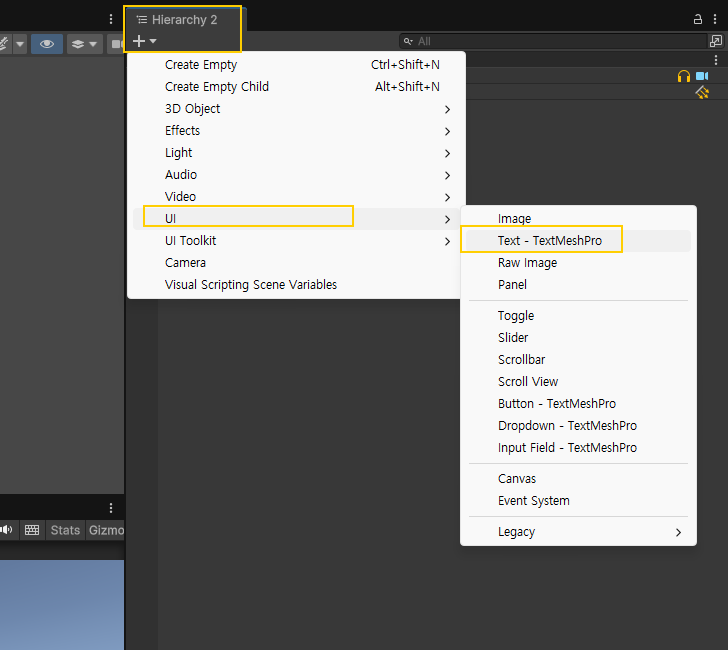
Set the Font Asset to Iceland-Regular SDF_Dynamic_Glitch
If you want to create a custom Font Asset that can apply effects, check out the guide below.
🔠Font Asset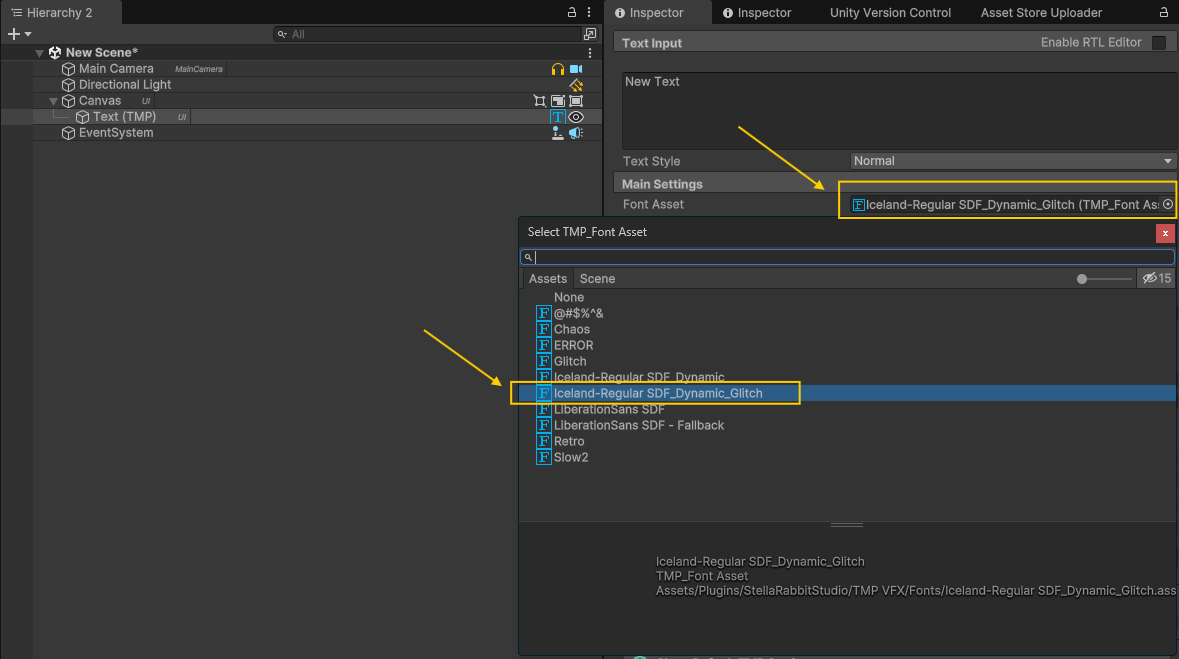
Scroll down in the Inspector, then click the Add TMP VFX Component button under TMP VFX Shader Settings.
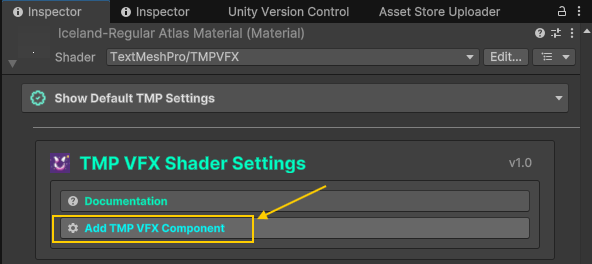
Scroll back up to locate the TMP VFX Component, then click the Save Font (Clear VFX) button.
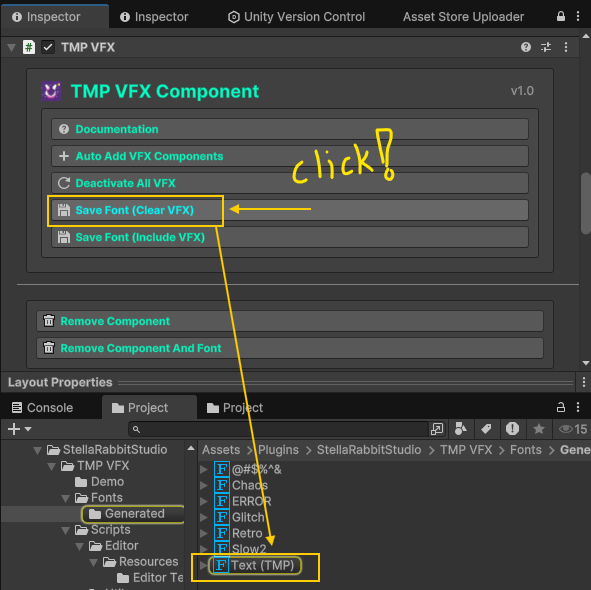
Assign the created Font Asset to the Font Asset field in TextMeshPro
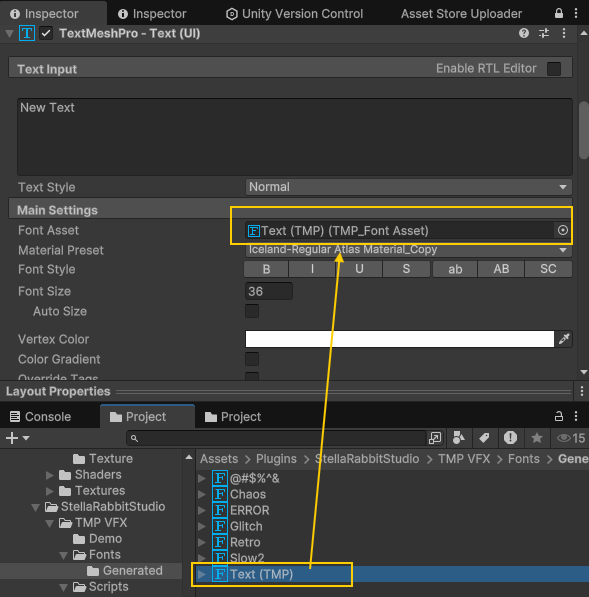
The setup is now complete. Keep reading to learn how to apply effects.
How to apply VFX
Scroll down to the Material Shader Settings section of the font
You will find the TMP VFX Shader Settings tab.
In that tab, click Show VFX Effects, then enable the Glitch effect by turning it ON
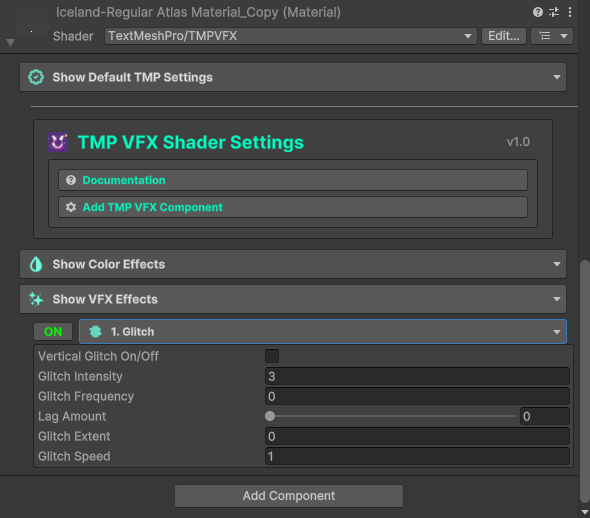
Scroll back up and click the Auto Add VFX Components button in the TMP VFX Component tab.
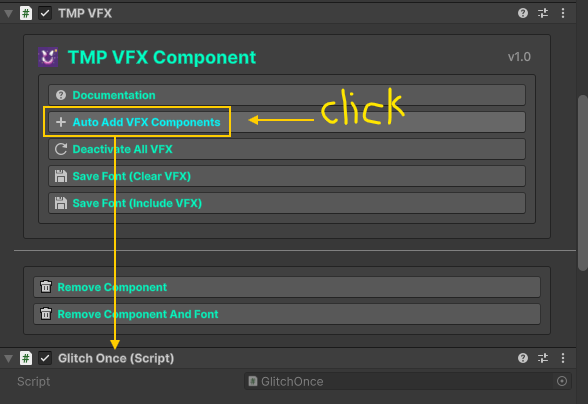
Everything is ready! 🎉
When you play, you should see the text with the applied effects.
For details on additional settings you can customize, please refer to the guide below.
🖥️Glitch VFXAdditional Features
Outline customization
Glow effects
Underlay options
Support
For additional support or questions:
Join our Discord community for direct support
Last updated